Online Application Procedure
- Applicant Registration: A new applicant applying for the first time is required to - Create a new account to fill in the required registration details. The applicant should use an active and working Email-ID and Mobile Number for this registration and these identification credentials can't be changed during the process of recruitment. All official communications and notifications will be sent to these credentials only. After completing the registration successfully, an auto generated OTP will be forwarded to the applicant's valid Mobile Number. The applicant may submit the generated OTP to activate his/her account.
- Applicant Login:
Registered Email-ID and Password need to be entered to LOGIN to the system. “Forgot Password” option can be used to retrieve/reset the password. One can see the levels of positions (Professor/Associate Professor) after logging into the panel. Against each opening, there will be a link to view the details of the respective openings and “apply now” button to be clicked to start applying for the same. On clicking the “apply now” button, it will be redirected to the instruction page to check the same and thereafter “proceed” button needs to be clicked to move to the Online payment section. After successful payment, the page gets redirected automatically to application form. Before beginning to fill in the application form, the applicant should be in readiness to upload the following documents whose size should not exceed 1 MB.:
- Soft copy of your recent passport size photograph in JPG format with maximum dimension of 150px in width and 180px in height & 200 KB volume.
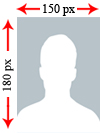
- Soft copy of your signature in JPG format with maximum dimension of 250px in width and 50px in height & 100 KB volume.
- Soft copy of your recent passport size photograph in JPG format with maximum dimension of 150px in width and 180px in height & 200 KB volume.
- Application Process – Step 1 (Personal Information): Step 1 - includes the personal information of the applicant with passport size photograph and signature. After filling up the necessary data in Step 1, “save and proceed” button needs to be clicked to move to the next step. Thereafter the “apply now” button against each post at user home page will be replaced with "continue" option. Hence one can click on this link to get their respective Application Form.
- Application Process – Step 2 (Academic Info & Experience Summary):
Step 2 includes Educational Qualification and Work Experience.
After filling up the necessary data in Step 2, save and proceed button should be clicked to move to the next step.
- Application Process – Step 3 (Review Form): After the completion of Step 1 and 2 with all the relevant data, a single page review of the applicant´s entire application will be generated in Step 3 where the applicant needs to verify all the inputs once again and check on UNDERTAKING / DECLARATION and finally click on Save & Submit. Thereafter no further modification of the Application Form will be possible. In case, one is not sure about the final submission, then “save and quit” button may be clicked which will enable the applicant to update and submit the form on later logins. But finally the applicant needs to click on “save and submit” button to complete the online process.
- Download / Take Printout of Application form and Acknowledgement Card: After submission of the application, successful submission message with application no. will be generated with two links, “Download Application Form” One may click on the respective links and download or take printout of both the documents, or one may later login to the application and click on the Application No. from Menu Items and take Printouts.
- Send the Application form and other documents:
After taking the printout, it is mandatory to send THREE sets of the hard copies of filled Application Form. One copy [Master] should carry all supporting documents [listed below] to C.V. Raman Global University at the specified address given at the end of this page. On the top of the envelope, please write the post applied for.
- Two self-attested recent passport size colour photographs.
- Two self-addressed unstamped envelopes.
- Self-attested photocopy of Matriculation/10th certificate
- Self-attested photocopy of mark sheet of the Matriculation/10th examination
- Self-attested photocopy of Intermediate/12th certificate if required
- Self-attested photocopy of mark sheet of the Intermediate/12th examination if required
- Self-attested photocopy of Bachelor degree certificate if required
- Self-attested photocopy of mark sheet of the Bachelor degree examination if required
- Self-attested photocopy of Master degree certificate if required
- Self-attested photocopy of mark sheet of the Master degree examination if required
- Self-attested photocopy of M.Phil. certificate if required
- Self-attested photocopy of mark sheet of the M.Phil. degree examination if required
- Self-attested photocopy of Ph.D. certificate if required
- Self-attested photocopy of MCA/B.E.(CS/IT)/ B. Tech.(CS/IT)/M.Sc.(CS/IT) mark sheet & certificate if required
- Self-attested photocopy of mark sheet & certificate in support of extra qualification if required
- Self-attested photocopy of Matriculation/Birth certificate for age proof.
- Self-attested photocopy of caste certificate, if claiming for reservation
- Self-attested disability certificate, if claiming for reservation
- In-service candidates can send Advance Copy of their applications in order to save postal delays. They have to ensure that the application submitted through ‘proper channel´ is received at the CGU before the date of shortlisting/interview.
To,
The Registrar
C.V. Raman Global University,
Bidyanagar, Mahura, Janla,
Bhubaneswar - 752 054 (Odisha)

